Get 25% Flat On All Our WordPress Themes Use Code "Special25"
Single Blog
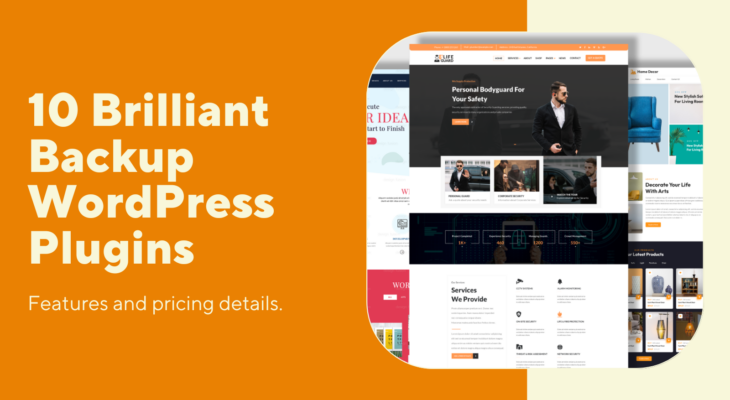
10 Brilliant Backup WordPress Plugins – features and pricing details.
- admin
- April 04, 2023
- 0
Backup WordPress Plugins: Bringing on the best Backup WordPress Plugins ensures great features.
Is your website’s data secured? Question this to yourself and if don’t find an answer, then this is the right corner for you.
Your website’s data and security are the two most vital fundamentals to protect your site. Sometimes, unbearable situations can occur and your data might vanish. In such situations, if your site and its content have a backup plan, then it’s secured. Thus, we are going to discuss the Best Backup WordPress Plugins with the motive of securing your site: You can get the Best Theme out of the Mishkat WordPress Theme Bundle.
Backing up your website is the smarter move to get your data secured. WordPress brings the most efficient plugins that are user-friendly and cost-friendly too. Not just backup, the plugins will help your site update, protect from threats, and more.
So let’s start with the vital considerations while choosing the Best Backup WordPress Plugins:
- Firstly, you must go for a plugin that gives you enough space to store an ample number of data. It must be that capable to store the whole site’s data and other elements.
- A plugin must support incremental backups so that your website is not affected by storage issues.
- You must decide on a safer backup location when deciding to back up the site. Else you may not get your site if there are some misconceptions.
- A plugin must support cloud storage so that your encrypted data is stored safely.
- It must support scheduled backups ensuring on-time backups.
- Real-time backing up is a must if you are an online store owner. As it will get all your product ordering and transaction history safe.
- Lastly, you must go for a plugin that has reliable support.
List of 10 Best Backup WordPress Plugins:
UpdraftPlus Plugin
Presenting one of the best plugins for backup and restoring in WordPress. Being the most popular plugin, it has been trusted by millions of people for backups. Backing and restoring data just becomes easy with this user-friendly plugin. And you can back up large files and databases easily and can be restored in a single click.
The plugin comes with free and paid versions having lots of features to explore. Even the free version enables you the best functionalities for scheduled backups for your site. This is the best plugin if you are a beginner and finding any difficulty in backup your site or data. And as you come to the advanced features, its core functionalities keep on enhancing your site. Automatic backup settings are enabled with this plugin even when you don’t click on backup. Also, it supports many cloud storage places like google drive, Microsoft one drive, and others. Plus, data prevention techniques are also allowed for sensitive data.
Key Features:
Easy cloning and migration
Extended functionality by addons
Incremental Manual and scheduled backup
Pricing:
Freemium. The paid version starts from $70/ year.
Duplicator Plugin
And now bringing the most affordable yet user-friendly plugin for backups. This is a multipurpose plugin carrying more features rather than backing up the site. And with millions of subscribers, it becomes the top plugin for backup in WordPress.
The best part of the plugin is that backup becomes easy in the form of a zip file and can be downloaded offline as well. It supports storage places like Google Drive, Onedrive, dropbox and many more.
Its multipurpose functionality allows you to migrate, copy, move or clone the site from one place to another. It enables email notifications for scheduling backups on your site. You don’t have to back up different types of data as it manages to build a package of the whole for backup. The bundle will include your site content including plugins, themes and database in the form of a zip file.
Key Features:
Manual backups
Email notifications in case of errors
Multisite support
Pricing:
Freemium. The paid version starts from $49.50/ year.
Blog Vault
Get this reliable plugin for backup and restoring your site data with free cloud storage. The Blog Vault plugin is said to be on the top backup plugins list. As it is a backup SAAS provider as well rather than a WordPress plugin. Backing your database and site is much easier and faster when you use Blogvault. As it provides an independent dashboard after signing in through which you can easily manage to back. And the backing and reviewing process is so easy that beginners can also use it. Effective database backing and restoring it in a single click is its main feature of it.
Even if you lose the website or hosting account, you can restore it as the interface gets separated by two. It even allows to have a full site backup with a zip file and scheduling restoring. Also, it uses advanced technology to keep an eye on your website’s performance and speed. Lastly, it can also help in finding problems occurring on your site.
Key Features:
Automated and scheduled backups
Multisite backup options
Website migration with over 5000 hosts.
Pricing:
Pricing starts from $89/ year.
Jetpack
Want to experience automatic backup on your site? Get this highly professional and versatile Jetpack plugin for effective backing up your site. And backing up site entire site and restoring it with a single click is just simple with this plugin. The Automattic-powered plugin saves your site changes and can be restored even when it crashes. It also comes with a mobile app format letting you restore your data anywhere and at any time. It also gives an option of reverting the site changes when you don’t like to have them. It takes a few minutes to get back to your previous site before making any changes. Also, it lets you know the activity log on your website so that you may easily find the reason behind any problem. This is the best plugin for Woocommerce sites with the easy restoration of your products and orders.
Key Features:
Unlimited backup archives
Real-time and automated backups
Offline site restoring
Pricing:
Pricing starts from $4.77/ month
BackWPup
Searching for an all-rounder backup solution for your website? Here’s an ultimate solution with the BackWPup plugin. Being handled by the biggest agency for WordPress, it offers quality backup services. This is an all-in-one solution for backup and restoring your site with extra features. It lets you push the entire site content including the wp-content to external places like dropbox, S3 and more. The plugin comes with freemium and lite versions. The lite versions opt for limited feature access. Whereas the premium one offers data encryption having tons of features and storage places to backup. And don’t think that it can be only used by professionals only, no it can be used by beginners. Backup and restoration become an automatic process with this plugin. And with the process of a .zip file, you can easily back up and restore the data with a single click.
Key Features:
Multiple destination backup
Personalized customer support
Supports Google Drive and Dropbox for backing up files
Pricing:
Freemium. The pro version starts from $69/per year.
WP Database Backup
Need a perfect database backup plugin? Here’s a free WP Database Backup plugin specializing in database backing on your site. The plugin allows manual or automatic database backup with easy restoration on Dropbox, google drive, and FTP. The plugin comes in free and premium versions with plenty of features to work with. If you are low-budgeting and backup is a need, then the free version is good to go. The premium version assigns advanced features to the list. This is easy to install and can schedule database backup with a single click. Moreover, it assigns email notifications for backup and reports to multiple email addresses.
Key Features:
User-friendly configuration
Multiple storage destinations
Database backup in remote locations
Pricing:
Freemium. The pro version starts from $39 per year
BackupBuddy
Searching for a solid backup facility for your website content? You must get this free BackupBuddy Plugin to do so. The plugin is well-organized and has had a popularity of over half a million since 2010. Backing up your site just becomes easy as you can do so from the WordPress dashboard. It allows multiple functionalities for backing up and restoring. You can schedule automatic backups or transfer remote files to other locations or files restoring with a single click.
Optimizing and repairing the database is the most unique feature you can find in the plugin. The plugin is free of cost, but when you go for the premium version, it offers you 1GB of free stash live storage. The Stash Live storage continuously backs up your database with modified changes. It even works better when you have a cheap and outdated hosting provider. The plugin also supports email notifications after backing or migrating your site content.
Key Features:
Customizable backup content
Real-time backup
WordPress migration to a new host
Pricing:
Pricing starts from $99 per year with 1GB of stash storage
WP Time Capsule
Introducing a perfect solution to back up your site and its content effectively. You need to use this WP Time Capsule plugin providing easy backup plans. If you wish to back up only your recent files rather than the entire site, it can handle it easily. And it supports various storage places like Google Drive, Dropbox and Amazon S3. the best part is your site content gets automatic updates. Further, it allows stage testing so that you know what changes your website will face with a single click. Since it doesn’t support zipping or compressing, your site will have fewer server resources. This is a free plugin with easy account creation steps. After that, you can connect the cloud app for sending backup files to the respective locations. And after the full backup is completed, you can then schedule recently changed files easily. It also supports migrating your site from one location to other.
Key Features:
Automated backups
Incremental backups available
Single click restoration
Pricing:
30-day free trial and paid version starts from $49/ year.
Total Upkeep
Your search for finding an automated backup plugin must end with the Total Upkeep plugin. As the plugin is one of the most popular ones for easy automated backup on your website. And is not just a backup plugin, it can prevent your site from crashing. This is known as the 360 solution plugin having backup solutions and site-preventing tools. In case of failed backups, it restores your site easily using simple tools. Also, it helps to schedule backups by setting dates and times so that automatic backups can be run. And it supports many storage places like Amazon S3, Google Drive and more. Moreover, it monitors your site for occurring errors and notifying to fix and take action. It also offers auto-updating features on the website. This means, first it will back up your site and then update the themes and plugins. Not only automated backups, but it supports manual backups as well.
Key Features:
Customized and scheduled backups
Single file restoration
Auto-updating feature
Pricing:
It costs $2.50/ month.
Backup Migration
This is another popular plugin made for automated backup and updates on the site. Backup Migration is a free plugin offering easy backup options with a single click. It allows automated backups by scheduling them according to weeks and days. You can migrate your whole site to another location ensuring easy restoration as well. Beginners can also use this one to schedule backups and migration on their sites. Installing this free plugin owns a usable dashboard having answers related to backups and updates. Users can schedule complete backups along with customized ones too. And it gives you the privilege of choosing which type of files to be stored and where to store them.
Key Features:
Schedule backups weekly or monthly basis
Local storage spaces
Easy migration to another host
Pricing:
Pricing starts from $19.98 for 6 monthly plan.
Conclusion
So, the above article was a detailed view of the Best Backup WordPress Plugins. We have encountered the 10 Best Backup WordPress Plugins with their features and pricing. Backup is the most necessary factor you must get for your website. And so, you must go for the above plugins to ensure the best backup plans for your site’s security.
