Get 25% Flat On All Our WordPress Themes Use Code "Cyber25"
Single Blog
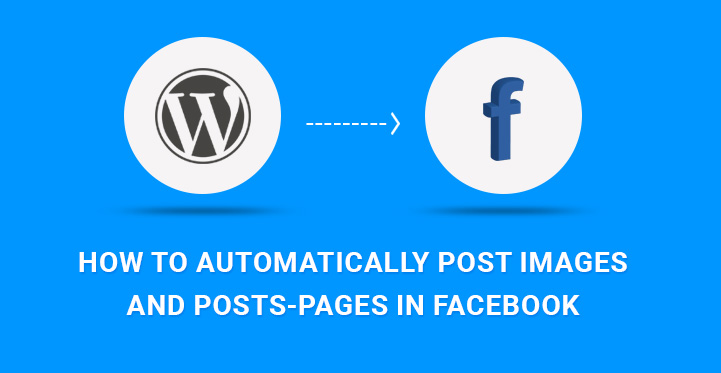
How to Automatically Post Images and Posts/Pages on Facebook?
- admin
- November 18, 2023
- 0
Automatically post images and content on Facebook: Social media has become an essential part of our lives, and Facebook is one of the most popular platforms for connecting with friends and family, promoting businesses, and sharing content. As social media continues to grow, it becomes increasingly important to have a strong presence on these platforms to reach your target audience. One way to enhance your Facebook presence is by consistently posting engaging content. In this article, we will explore different ways to automatically post images and posts/pages on Facebook to help you save time and enhance your Facebook presence. Fortunately, there are tools available that can automate the process of posting images and posts/pages on Facebook from your website. Whether you’re managing a personal account or a business website, integrating and automating your Facebook posts can help you save time and reach a wider audience.
(Give hyperlink for these topics that are covered in this article, so the reader can directly navigate to what information he wants)
Integrating Facebook with your Fastest WordPress Themes
How to automatically post images and posts/pages on Facebook
Why do you need to share your website content with Facebook?
Why an Automated system of content posting on Facebook is crucial?
Conclusion
Integrating Facebook with your WordPress website
WordPress is a popular content management system (CMS) used by millions of website owners worldwide. It offers a wide range of features and functionality, including the ability to easily create and publish content. However, sharing your content on social media can be time-consuming, which is why many website owners use plugins to automate the process through Best WordPress themes that enable you to automatically post images and posts/pages on Facebook.
“Jetpack by WordPress.com.” is a popular plugin that offers a wide range of features, including social media sharing. With Jetpack’s publicize feature, you can automatically share your content on social media platforms like Facebook, Twitter, LinkedIn, and more
How to automatically post images and posts/pages on Facebook
To get started, you’ll need to install and activate the Jetpack plugin on your Agency WordPress Theme. Once you’ve done that, you’ll need to connect your website to your Facebook account. Here’s how:
- Go to the Jetpack settings page in your WordPress dashboard.
- Click on the “Sharing” tab.
- Click on the “Connect” button next to the Facebook logo.
- Follow the prompts to connect your Facebook account to your website.
- You can get the Best Theme out of the Mishkat WordPress Theme Bundle also.
Once you’ve connected your Facebook account to your website, you can start configuring the Publicize feature. Here’s how:
- Go to the Jetpack settings page in your WordPress dashboard.
- Click on the “Sharing” tab.
- Scroll down to the “Publicize” section.
- Click on the “Configure your Publicize settings” button.
- Select the Facebook page or profile you want to post to.
- Choose whether you want to post to Facebook every time you publish a new post, or only when you publish certain types of content (e.g., posts, pages, media, etc.).
- Choose whether you want to include an excerpt of your content in the Facebook post, and customize the message that will be posted.
- Click on the “Connect to Facebook” button to authorize Jetpack to post on your behalf.
That’s it! Now every time you publish a new post or page on your WordPress website, Jetpack will automatically post it to your Facebook page or profile. If you’ve included images in your post or page, Jetpack will also automatically include them in the Facebook post.
Why do you need to share your website content with Facebook?
Harnessing your website with social media integration is one of the best marketing tools for any website or blog. Seeing the endless advantages of Facebook, it is more than necesary for every modern website to use this powerful marketing form in all the possible ways. Sharing your website content with Facebook can be beneficial for a number of reasons:
- Increased visibility
Facebook is one of the largest social media platforms in the world, with billions of users. By sharing your website content on Facebook, you can increase its visibility and reach a wider audience.
- Drive traffic to your website
When you share your website content on Facebook, you provide a link back to your website. This can drive traffic to your website and potentially increase engagement and conversions.
- Social proof
When people see that your website content has been shared on Facebook and has likes, comments, and shares, it can provide social proof and increase the perceived value and credibility of your content.
- Better SEO
Sharing your website content on Facebook can also help with search engine optimization (SEO) by increasing the number of backlinks to your website, which can improve your website’s ranking in search results.
Why is an Automated system of content posting on Facebook crucial?
- Consistency
By automating your posts, you can ensure that your content is posted regularly and consistently, which can help to maintain engagement and build a loyal audience.
- Time-saving
Automating your posts can save you a significant amount of time that you would otherwise spend manually posting each piece of content.
- Increased reach
By posting consistently, you can increase the visibility of your content and reach a wider audience. This can help to attract new followers and increase engagement.
- Better engagement
By using automation tools, you can schedule your posts for the optimal time when your audience is most active on Facebook. This can help to increase engagement and drive more clicks, likes, and shares.
- Improved analytics
By automating your posts, you can easily track your engagement metrics and analyse your performance over time. This can help you to identify which types of content are resonating with your audience and make data-driven decisions to improve your strategy.
Conclusion
The Jetpack plugin by WordPress.com is a powerful tool for automating social media sharing. With the Publicize feature, you can easily share your content on Facebook and other social media platforms, saving you time and effort. If you haven’t already, give Jetpack a try and see how it can help you streamline your social media marketing efforts.
